CV building automation with Gitlab CI
I was updating my CV to apply for a job, and my yak shaving habit led me astray.
I already wrote my CV in LaTeX and uploaded its source to a personal Gitlab repository. So I was thinking let’s use Gitlab CI/CD to automate the process of building my CV. There are some main benefits:
-
I can update the LaTeX source everywhere and have Gitlab Runner build my CV without having a LaTeX environment.
-
I want to have a record of my CV releases.
Strategy
Let’s get the idea rolling with a draft diagram:
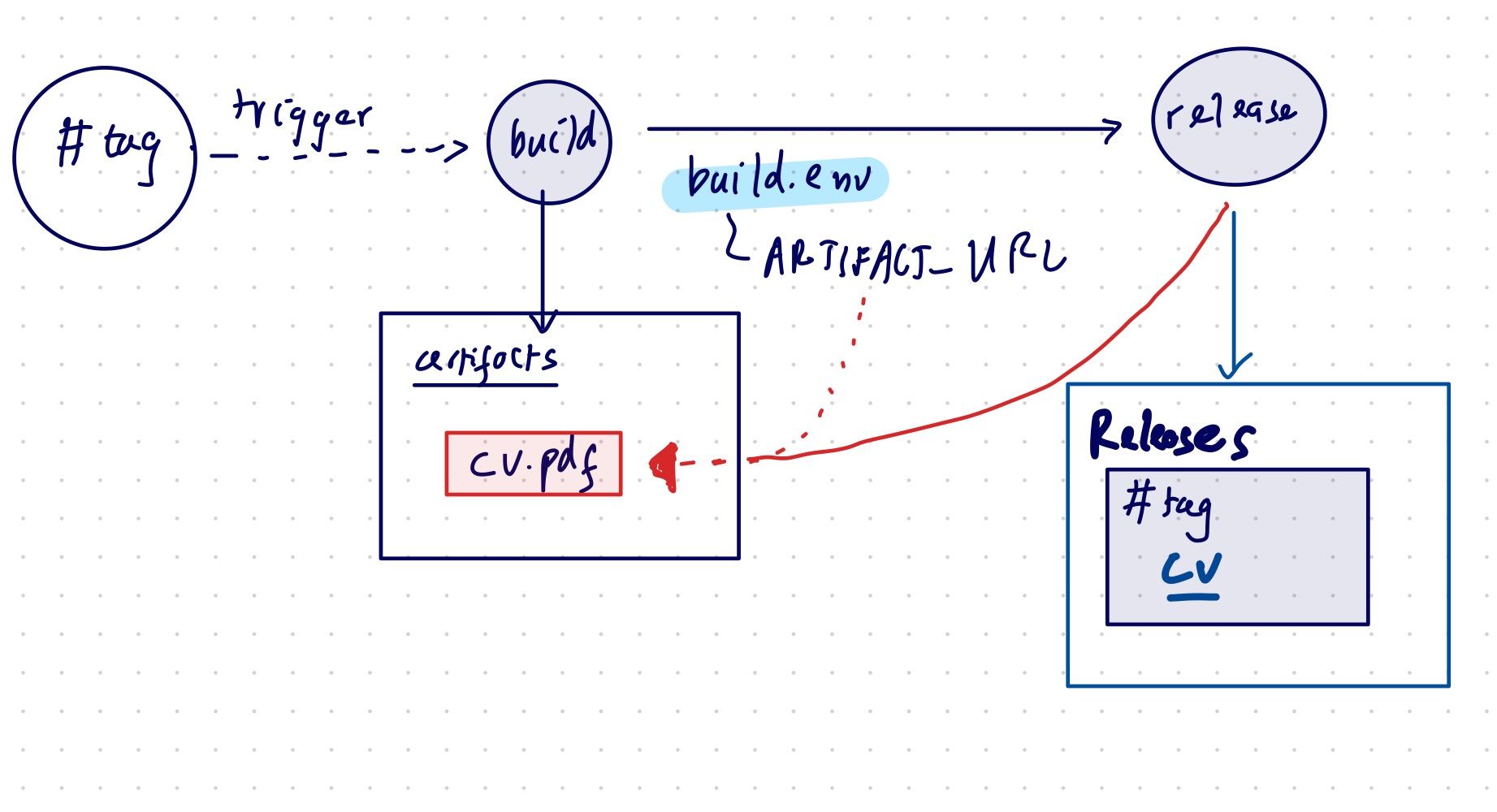
-
After the source code is tagged, the pipeline is triggered. Each tag represents a release with format
<date>-<month>-<semantic-version>. For example,2022-03-2.2.13means the CV version 2.2.13 is written in March 2022. -
Gitlab Runner builds the CV in a LaTeX environment and outputs the PDF version in Gitlab’s artifacts directory.
-
Reading the
ARTIFACT_URLenvironment variable from the build phase, Gitlab Runner creates a release pointing to my CV’s URL.
Code
Below is my sample .gitlab-ci.yml configuration:
stages:
- build
- release
build:
stage: build
image: "listx/texlive:2020"
script:
- export THIS_MONTH=$(date +%Y_%m)
- export OUT_CV=Pham_Hoang_Hiep_cv_${THIS_MONTH}_${CI_COMMIT_SHORT_SHA} # NOTE [1]
- pdflatex -file-line-error --jobname=${OUT_CV} cv/cv.tex
- echo "ARTIFACT_URL=${CI_PROJECT_URL}/-/jobs/${CI_JOB_ID}/artifacts/file/${OUT_CV}.pdf" >> build.env # NOTE [2]
artifacts:
paths:
- "*.pdf"
reports:
dotenv: build.env
only:
- tags
release:
stage: release
image: registry.gitlab.com/gitlab-org/release-cli:latest
script:
- echo "Getting artifact from ${ARTIFACT_URL}"
needs: # NOTE [2]
- job: build
artifacts: true
release:
name: "$CI_COMMIT_TAG"
description: "Created using release-cli."
tag_name: "$CI_COMMIT_TAG"
assets:
links:
- name: "CV"
url: "${ARTIFACT_URL}" # NOTE [2]
only:
- tags
Some important notes:
-
Add some salts (e.g. my commit’s SHA) to my generated CV in order not to make release URLs conflict.
-
Pass the
ARTIFACT_URLenvironment to the next stage (release). Otherwise release wouldn’t be able to know the created artifact path.
Result
And here is my result on the Releases page.

Do you see the shiny link to my CV in the Other section?
That’s all folks! Now I should be back to job hunting instead of doing this.